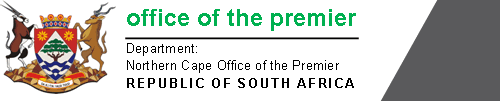- Did you know you can send a Word document as an email. That’s right, not just as an attachment but as an email. Here’s how to do it.
- Make your word document and save it.
- Go to the “File” on the menu bar and select “send to” and the “Mail Recipient”
- Above your word document you should now see an email tool bar that is full of icons that you are used to seeing in Outlook. Just fill it out as you would to send any email.
- When you are done filling in the TO: line and the SUBJECT: line click "Send a copy"
- Note that your word document will be turned into an email automatically. The recipients will not need to open it as an attachment or anything. The size of the file will also be smaller which will help those who have full mailboxes.